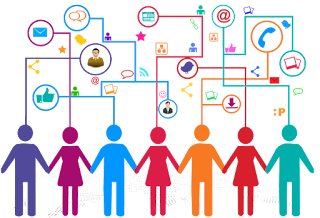In today's blog, we're going to cover more than 30 free and useful tools for Digital Marketers. These tools cover various categories that can make any Digital marketer's job easy and fun. Also, you can get similar tools on the Internet. we have listed the tools with which, we're familiar and use them personally. Majority of these are free and others have a plan which provides some extra features.
Please keep in mind that these tools also have additional purposes which can be explored. For the sake of understanding purposes, I have just listed the basic uses of these tools.
The list below is enough to be a Great Marketer. Not to mention there are millions of other tools that serve a similar purpose. But it can be overwhelming to research all of them. So here is the list to make it easy.
Competitor and Market Research:
Similar Web
- It gives a comprehensive view of digital traffic.
- It gives the data and insights of your sight.
- You can get the details of traffic, traffic source, ranking, Bounce Rate, installs and country-wise traffic of the website entered.
- A better understanding of the traffic source details like the contributions from Paid Search, Paid Social, Paid Digital, Organic, and referral details.
- This tool is very helpful when you're working for a client or on business or just to get an idea of the competitors' analytics.
Social Blade
- The simplest way of analyzing social media handles (especially YouTube channels).
- Accurate in analyzing the Subscriber count, Channel creation date, Total Video uploads, Country and Country Rank, and Channel Category.
- You can get the report of Day-wise views, subscribers, and the overall growth of the channel for the last 12 months.
- It helps you to understand the activity of any YouTube (or other Social Media handles) channel.
- Note: Please don't rely on the earnings, as it is only estimated.
Statista
- Social Blade is the largest platform with millions of topics and research on them.
- It gives you the ability to download statistics, pictures, articles, and books about several topics.
- It can be handy when you're doing market research for business proposals or competition e.g eCommerce sales in London, Instagram users in the USA, etc.
Facebook Ad Library
- This gets you the information on the number of ads a site is using.
- Also, this can be helpful to get an idea of what type of ads the Instagram, YouTube, and competitor sites displaying.
- It helps you to understand what type of ads are working for them.
- Facebook Ad Library can be a great place for learning and having a creative approach to competitor audit.
YouTube Creators:
Camtasia
- Okay, if you are a beginner this can be the software for your YouTube tutorial videos and editing software in my opinion.
- You can definitely use this software for recording screen and camera at the same time.
- It is an easy-to-use post-recording editing software.
- This software has awesome features like multiple screen recordings, green screen, processing post-recording, and audio recording.
- Camtasia can the best friend for your videos if you are a beginner in the YouTube industry.
TubeBuddy
- You must have this tool if you are a YouTube channel owner.
- Can be used to analyze a YouTube channel in terms of performance and the opportunities to improve it.
- It also can be used to know what other channels are up to in terms of Tags, Ranks against tags, YouTube SEO, and keywords.
- It provides easier to-understand but deeper Insights about your and your competitors' channels.
StreamYard
- StreamYard can be the tool if you are going live on YouTube as well as other Social Media Platforms.
- This tool can be used to go live on all Social Media Platforms together at once and customize.
- The output of the live video can be customized with branding, comments on the video, and as well as inviting multiple participants on the live stream.
- You can schedule your live events on every social media platform.
Email Automation, Landing Pages:
Systeme
- This is one of those few tools which has a lot of cool features in the free plan.
- This tool can be used highly for Email Automation i.e., Newsletters, and in-depth reporting of Email campaigns.
- Systeme can be used to host digital products, and video courses with easy payment methods.
- You can host a blog with or without a custom domain.
- With systeme, you can create click funnels, landing pages, etc.
AppMySite
- This is the most powerful app builder website.
- This website makes app development a piece of cake.
- Literally, convert your website into an app with just a few clicks.
- AppMySite helps you build premium native apps for both iOS & Android without you writing a single code.
Google Forms
- Create basic online forms, surveys, and quizzes with interactive features..
- Google forms don't support custom domain.
- A Gmail ID is mandatory to create all of these.
- Most of the quizzes linked to websites & videos are created using Google forms.
Google Sites
- Google Sites can be used to create Webpages/HTML pages with easy drag and drop functionality.
- Information can be quickly set up if you don't have a domain or website.
- You can easily collaborate with your team and also share the access.
Audience Research
Sparktoro
- The tagline itself says, Audience insights at your fingertips.
- An amazing tool that provides a lot of information in the free plan.
- It's easier to understand this tool this way:
- INPUT:
- What your audience is talking about
- What are the websites they are visiting
- What are the words they use mostly on Social Media
- This tool gives you the OUTPUT like:
- Insights and other demographic information about your audience
- what other words do they use including the one you searched for
- Which social profiles they're following
- What are the top used Hashtags
- Websites they're visiting frequently
- On which YouTube channels do they listen to Podcasts on
Audiense
- Now, this is a little bit expensive but an awesome tool. It comes with two modules.
- Audiense Insights: This module Connects data signals from different sources like IBM Watson and others which you detailed Insights about your audience.
- Audiense Connect: This module is a great tool for Analysing Twitter. If you work on Twitter handles this is a must tool for you.
Crystal AI Extension
- This tool has a free plan and it is a Google Chrome extension.
- After installing this onto your Chrome browser if you visit any LinkedIn profile, it gives you brief information about the person.
- Details like their work ethics, their way of taking decisions, and many other.
Lead Feeder
- Great tool for looking over traffic on your website.
- It tells you about your visitors in terms of which company they're working for.
- Lead feeder can be very useful for Account Base Marketing (ABM).
- Keyword Research Tools
- Google Keyword Planner
- Google Trends
- SEM Rush
- aHREF
Graphics, Editing, and Social Content creation
Canva
- Okay, here comes my personal favorite tool for graphic designing, editing, logo making, video editing, banners, content planning, thumbnails, social content, etc.
- Canva is a beginner's friendly software and has millions of customizable templates to choose from.
- Even the free version has a variety of pre-designed temples which you can customize with just a few clicks.
- You can create any kind of graphics, videos, or presentations.
- If you have Canva, you are your own designer.
- You can also use the paid templates in your free versions but with a watermark.
- The majority of the designs have zero copyright issues.
PhotoPea
- PhotoPea is the web version of Adobe Photoshop in simple words.
- It allows you to do advanced graphic designing and Thumbnail creation.
- Photopea requires some level of experience with graphic design.
- But it does not require any login or account creation.
Envato Elements
- The reason many people use this tool is that there is no limit on downloading.
- Unlike Shutterstock, you can download unlimited Footage.
- Evanto Elements enables you to download any 4K Footage License-free.
- You can download Photos, Music, Graphics, Templates, and WordPress Templates too.
Google Slides
- It is the upgraded version of MS Powerpoint.
- If you want to collaborate online and don't have MS Powerpoint for a presentation, this one is the best option you got.
- Many companies already use Google Slides to be in Sync.
Slides Carnival
- Let's face it, no one like to create a great presentation from scratch or hire an expensive designer.
- Slides Carnival has a library of templates that can be used for presentations.
- Just search for the theme you want like business, creative, or any other option.
- Once you've found the theme you like you can directly copy it into MS Powerpoint and Google Slides and start working on it right away.
- And not to mention ITS FREE.
Report Garden
- Report Garden is a paid tool that is useful for smaller clients.
- It gets an automated report from different sources like LinkedIn, Google Ads, Facebook, etc.
- It also can be used to create Graph templates.
- This tool connects different sources of information like Facebook Ads, Google Ads, etc.
- You can schedule the report once done with your work or can generate it with one click anytime.
- Report Garden also keeps track of your budget and a little bit of automation is also available.
Web Analytics and Data Visualization
Google Analytics
- We all know how the beast of a tool Google Ads is
- Comes in both free and paid plan (GA360).
- It is one of the best and most used Web and App analytics tool.
- Once you place a tag on your website, you can monitor everything, like everything. May it be sessions, traffic source, bounce rate, Geo, medium, demographics, and much more about your audience.
- You can keenly observe the behavior of your audience on your app or website like how they're navigating your website and what actions they are taking.
Microsoft Clarity
- A very interesting and free tool for understanding user behavior with your UI.
- Just put a tag on your site and monitor the actual screen recordings of your visitors and users.
- You can understand the user's journey with the heat maps and rage clicks areas to optimize your UI.
- This tool gives you clarity about the most clicked areas of interest for users.
Data Studio
- Another free software from Google and it is one of the easiest tools for Data Visualization.
- You can create graphical dashboards that represent data from Google Ads, Excel sheets, Facebook Ads, and most of the Ad platforms.
- Real-time dashboard creation and connect all of your reporting sources.
- Free templates are also available. You can connect all of your Ad platforms and have real-time reporting that can be shared with everyone.
Supermetrics
- If you are having Google Studio Dashboard, you can automatically connect all of the Google properties even YouTube.
- And to connect non-Google platforms like Twitter, Snapchat, Facebook, Yahoo, and other platforms you need to be subscribed to a connector.
- Supermetrics is probably the cheapest and most practical solution. To create an account, choose supermetrics in Data Studio, and you are done.
Other extensions and Tools
Google Tag Assistant
- You can check the implementation of all other Google tags on a site by adding this Chrome extension.
- It literally works on any site- Your owned and non-owned
- After enabling this extension, you can see which Google tags are firing properly or not.
- You can also identify the properties of the tags.
- Once the client confirms the conversion, it can be a very helpful tag for remarketing pixels and implementation.
Facebook pixel helper
- Facebook Pixel helper is a Chrome extension that helps to check Facebook Pixel implementation on any website.
- This is similar to Google Tag Assistant but for Facebook Pixels.
We hope these tools will come in handy for your Digital marketing.
Thank you for visiting us.